在 Windows 系统上,有一个很重要的概念是 Windows Imaging Component 也就是 WIC 层,这是专门用来处理多媒体相关的系统组件,特别是用来处理图片相关,包括编码和解码和处理图片。默认在 WPF 中就可以使用封装好的 WIC 层,也就是说最好的 WIC 库就是 WPF 框架了。但是如果在 WPF 之外呢,我有一点特别的需求,我想要绕过 WPF 框架,通过纯控制台的方式使用到 WIC 层的逻辑,此时可以使用 stakx 的 WIC 库。当然,最后发现最好的封装依然 WPF 框架,即使是控制台也能使用 WPF 哦
因为我是在寻找 WIC 层的各个方法,本文只是用来记录一个可以使用的库,但最终发现 WPF 才是最好的封装。只要在 Windows 下,无论用不用 WPF 窗口,都能使用 WPF 提供的 WIC 层封装,因为咱如果只用到 WIC 层,那么相当于只是使用 WPF 库封装的方法
在 WPF 中封装的底层原理请看 dotnet 读 WPF 源代码笔记 WIC 多媒体图片处理通过 WindowsCodecs.dll 实现功能
如果是 .NET Framework 那么引用 WPF 将不会添加任何额外的多余的输出。如果是 .NET Core 下,除非是独立发布,否则也不会有额外的多余的输出。如果是框架依赖发布,那么会添加的额外输出文件也特别少。因此用 WPF 框架没有啥不足的。和 WPF 框架对比,使用 stakx 的 WIC 库没啥优势
回到本文的 stakx 的 WIC 库的使用方法上,在开始之前需要通过 NuGet 安装 stakx.WIC 库,这是在 GitHub 上完全开源的,请看 https://github.com/stakx/WIC
或者在 csproj 上添加如下代码
<ItemGroup>
<PackageReference Include="stakx.WIC" Version="0.1.0" />
</ItemGroup>
这个库的入口是 WICImagingFactory 接口,这是一个 COM 定义的接口,因此可以用 new 关键字创建,如下面代码
WICImagingFactory factory = new WICImagingFactory();
接口是可以使用 new 的,只要标记了这是 COM 接口就可以
这个库的封装都在 WICImagingFactory 的方法,各个方法的使用方法还请参阅官方 WIC 文档
以下是一些例子
如获取本机安装的图片解码器,可以用来判断本机是否有 HEIF 解码器
static void Main(string[] args)
{
WICImagingFactory factory = new WICImagingFactory();
foreach (var wicBitmapEncoderInfo in EnumEncoders(factory))
{
Console.WriteLine(wicBitmapEncoderInfo.GetFriendlyName());
}
// BMP Encoder
// GIF Encoder
// JPEG Encoder
// PNG Encoder
// TIFF Encoder
// WMPhoto Encoder
// DDS Encoder
// Microsoft HEIF Encoder
}
static IEnumerable<IWICBitmapEncoderInfo> EnumEncoders(IWICImagingFactory wic)
{
return wic.CreateComponentEnumerator(WICComponentType.WICEncoder, WICComponentEnumerateOptions.WICComponentEnumerateDefault)
.AsEnumerable()
.OfType<IWICBitmapEncoderInfo>();
}
如使用像素的方式快速创建图片
WICImagingFactory factory = new WICImagingFactory();
var encoderInfo = EnumEncoders(factory)
.FirstOrDefault(temp => temp.GetFriendlyName() == "PNG Encoder");
const int width = 256;
const int height = 256;
const int bytesPerPixel = 3;// BGR 格式
var random = new Random();
if (encoderInfo != null)
{
var encoder = factory.CreateEncoder(encoderInfo.GetContainerFormat());
using (var stream = File.Create("1.png"))
{
encoder.Initialize(stream.AsCOMStream(),WICBitmapEncoderCacheOption.WICBitmapEncoderNoCache);
var frame = encoder.CreateNewFrame();
frame.Initialize(null);
var format = WICPixelFormat.WICPixelFormat24bppBGR;
frame.SetPixelFormat(ref format);
frame.SetResolution(new Resolution(96, 96));
frame.SetSize(width, height);
var image = new byte[width * height * bytesPerPixel];
for (int i = 0; i < height; i++)
{
for (int j = 0; j < width; j++)
{
image[(i * width + j) * bytesPerPixel + 0] = (byte)random.Next(255);
image[(i * width + j) * bytesPerPixel + 1] = (byte)random.Next(255);
image[(i * width + j) * bytesPerPixel + 2] = (byte)random.Next(255);
}
}
IWICBitmapFrameEncodeExtensions.WritePixels(frame, height, width * bytesPerPixel, image);
frame.Commit();
encoder.Commit();
}
}
这是我创建的图片
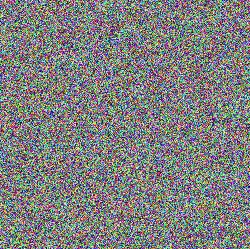
本文会经常更新,请阅读原文: https://blog.lindexi.com/post/dotnet-%E5%9C%A8-Windows-%E7%B3%BB%E7%BB%9F%E4%B8%8A%E4%BD%BF%E7%94%A8-stakx-%E7%9A%84-WIC-%E5%BA%93.html ,以避免陈旧错误知识的误导,同时有更好的阅读体验。
如果你想持续阅读我的最新博客,请点击 RSS 订阅,推荐使用RSS Stalker订阅博客,或者前往 CSDN 关注我的主页
 本作品采用
知识共享署名-非商业性使用-相同方式共享 4.0 国际许可协议
进行许可。欢迎转载、使用、重新发布,但务必保留文章署名林德熙(包含链接:
https://blog.lindexi.com
),不得用于商业目的,基于本文修改后的作品务必以相同的许可发布。如有任何疑问,请
与我联系
。
本作品采用
知识共享署名-非商业性使用-相同方式共享 4.0 国际许可协议
进行许可。欢迎转载、使用、重新发布,但务必保留文章署名林德熙(包含链接:
https://blog.lindexi.com
),不得用于商业目的,基于本文修改后的作品务必以相同的许可发布。如有任何疑问,请
与我联系
。
无盈利,不卖课,做纯粹的技术博客
以下是广告时间
推荐关注 Edi.Wang 的公众号

欢迎进入 Eleven 老师组建的 .NET 社区

以上广告全是友情推广,无盈利
